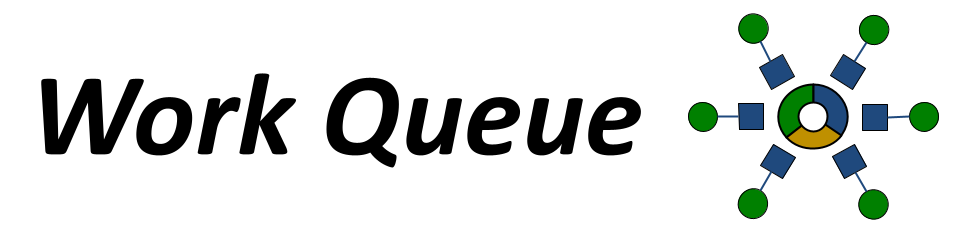Installation
Installation of the required GIS software environment for calculating the models can be done locally, using conda or mamba package managers, or with Docker, or by using a makefile
Docker¶
Our cached Docker Image is maintained on this GitHub repository, and uses an Action to build and cache the container on CyVerse Harbor.
docker pull harbor.cyverse.org/vice/jupyter/eemt:latest
docker run -it --rm -p 8888:8888 harbor.cyverse.org/vice/jupyter/eemt:latest
Conda¶
We recommend installing mamba and then installing the environment.yml for the geospatial environment
mamba env create eemt -f environment.yml
conda activate eemt
Developer Notes¶
GIS installation¶

https://grasswiki.osgeo.org/wiki/Compile_and_Install
https://github.com/OSGeo/grass/blob/main/INSTALL.md
Installation order for building GRASS-GIS must be done sequentially:
- PROJ
- GDAL-OGR (compiled without GRASS support)
- PostgreSQL, MySQL, sqlite (optional)
- GRASS GIS
- GDAL-OGR-GRASS plugin (optional)
Makeflow & WorkQueue¶
The Cooperative Computing Lab (CCL) at Notre Dame are the creators of makeflow and workqueue
Last update:
2022-12-27